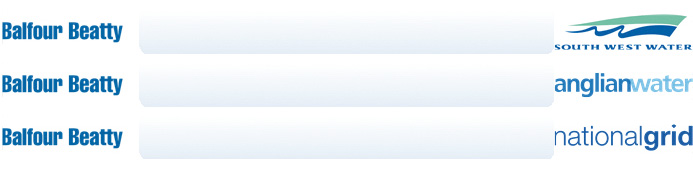Getting the most from your Process Navigator Stencil and Template
Customisations that might be just what you need
Our customers commonly have a Stencil and Template customised for their needs. Customisation can be variations on a general theme: branding, for instance. However, there are features that some have but others don't. This article is meant to highlight such features that may be useful additions to your template and stencil. Some may even prompt other ideas: do remember that these Visio-based features are highly adaptable, and we're always interested to hear how they may be extended further.
Shape Sub-types
Users of Process Navigator will be familiar with the main types of process elements - Nodes, Activities and Deliverables. A Process Navigator Stencil will commonly include different sub-types of these main elements too - External Activities to represent an activity that is performed outside of your organisation; Decisions to represent activities where there are alternative outcomes. Some customers even have derivatives of these sub-types.
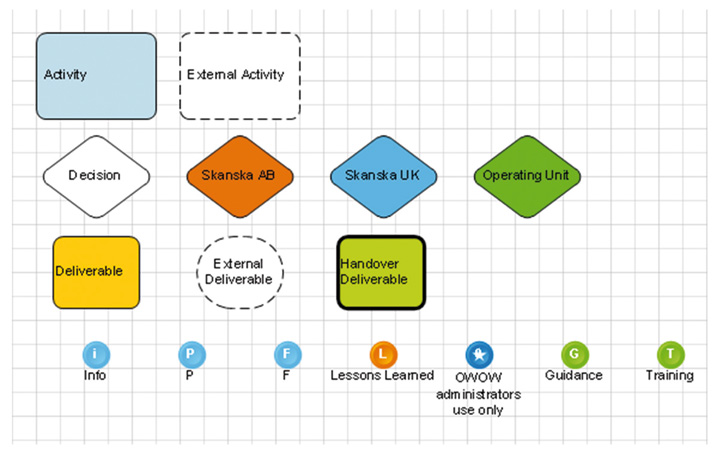
Decisions can be colour-coded to distinguish between those that are taken at different levels in an organisation.
There can be special types of Deliverable, such as a Handover Deliverable, which can represent a Deliverable passing from one department to another.
Importantly, these characteristics are determined by a shape property, so they can be identified in reports.
Data Visualisation (DVs)
Data Visualisations give a visual indication of property values, so that attributes of note are quickly and easily seen.
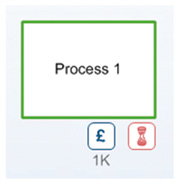
This is an example of an Activity that has visual indicators for risk (associated with the border colour), cost and whether the Activity is a bottleneck. More generally, there could be a DV associated with any property, whether it's to display a value, or its visibility indicates a particular condition is met.
Mandatory Properties
There may be information that should be included in all instances of a process element: who is the Author of a map (Node), for instance. Such properties can be defined as Mandatory. If they aren't given values, there will be a visual warning.
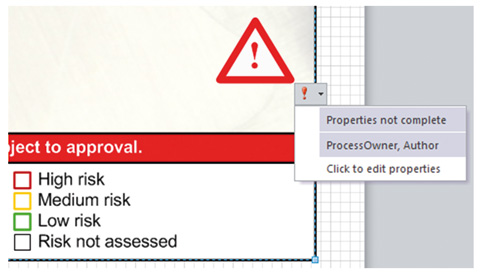
To complement this, a custom report could be created that could identify elements for which such properties hadn't been set, viewable from your process library website.
Level Indicator
A Level Indicator is a feature built into a Node that shows the level of the map in the vertical hierarchy of processes. There is a variety of visual designs, and indeed, that design isn't limited to those depicted.

The Level is read from a property of the Node. It could be linked to the Reset Levels function in Process Navigator, and be set automatically in a publication, but could be set manually too.
Logo Builder
The Logo Builder offers a convenient method of creating a logo shape from an image, which can be added to a Stencil for future use. Such additional logos can be used to apply supplementary or alternative branding to maps, simply by dragging a logo from a stencil onto the page, and it positioning automatically.