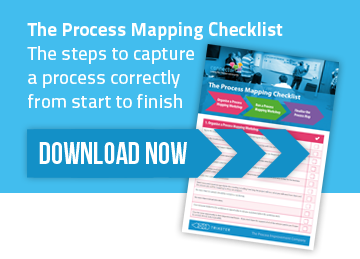PROCESS NAVIGATOR
Download
Thank you for registering for your free download of Process Navigator - the ultimate drag and drop process mapping software
Before you download and install...
Before you download and install for the first time, please read the Minimum System Requirements. These are both in respect of hardware and software, in particular please be aware that Microsoft Visio 2013 or later is required.
Please note that:
- Users of a 32-bit version of Visio should install the 32-bit release users of a 64-bit version of Visio should install the 64-bit release. This should be followed regardless of operating system.
- Triaster System customers should enter their Activation Reference to unlock the Process Navigator functionality for their Triaster System contract (Standard or Professional). Everyone else should use the default Activation Reference to unlock the Start-up functionality.
- Any Triaster System customers who don’t know their Activation Reference, please contact Triaster Support.
- The Triaster Help Guide can be accessed here: Triaster Help Guide.
- This article contains a step-by-step guide on How to Process Map for Free with Process Navigator.